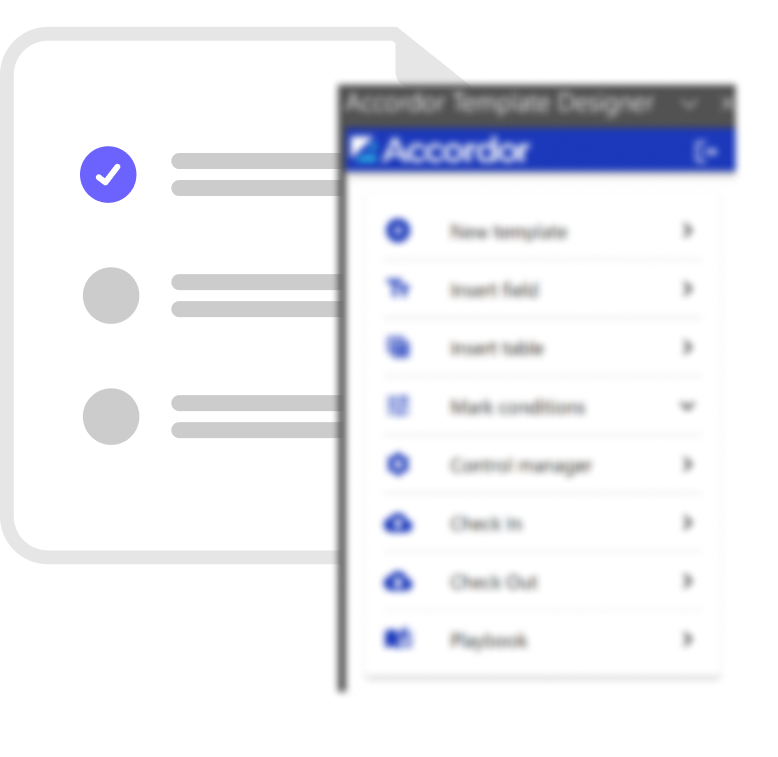
Contract Negotiator will give a collaboration, Integration with Salesforce generated agreement, clauses, legal Playbook. Legal can improve contract visibility to increase the productivity, negotation time, and accountability. Conditional logic feature for clauses, images, custom fields, tables by whole, row and column are inserted into the contract to reducing the number of necessary templates.
A template design is a collection of standard clauses associated with merge fields. It’s a pre-approved template from organization. The template will display and generate based on Contract type.
A contract is a template after generation with required merge data. Its used to negotiation and redlining with other party. We have to maintain the version control for watch negotiation.

Increase the contract visibility of the agreement with password protection, redlining, comments tracking, field update back to salesforce for contract with check in, check out, and versioning directly from the word.
Provide the merge fields, tables, clauses and condition based display for all. Contract library to access the pre approved clause Libraries, and Templates.
Upload the Third party contracts and start negation with protected password and complete end to end lifecycle. Track and follow the audit trails for every action or changes.
Negotiate and uploaded 3rd party contracts or from the scratch without the user having to leave Microsoft Word.

